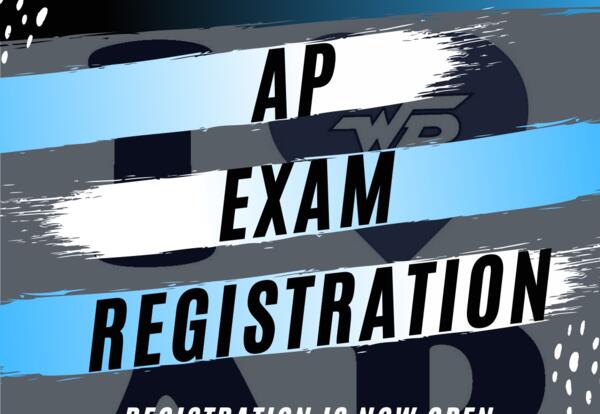
AP Exam Registration: Paying for your exam
AP Exam registration opened Wednesday, September 16, 2020.
The deadline for students in fall-only or year-long classes to register to take an AP exam was November 6, 2020.
The deadline for spring-only classes is March 5, 2021.
Directions for Registering for an AP Exam on Total Registration
Students can sign up at HTTPS://USER.TOTALREGISTRATION.NET/AP/113275
- Create a student account. **Use ONLY a personal email address to sign up (NOT your school provided email address).**
- Fill out the order form and enter all answers as accurately as possible. This information will be used to pre-bubble your demographic information on your AP Exam Answer Sheet.
- Make sure to select your correct AP exam and AP teacher.
- If you are a GAVS student, you will select the “No Teacher” option.
- Make sure to check your email for confirmation of your exam registration. If you do not get an e-mail, you are NOT confirmed.
Notes: Exams are $96. If you are taking an exam in the area of Science, Technology, Engineering, or Math (STEM) the first exam will be FREE (the Georgia Department of Education will pay for ONE STEM exam per student). If you get Free or Reduced Lunch, your first exam (any subject) is FREE and any additional exam will be $53. If you have free/reduced lunch OR you are taking a STEM exam, you will have to log back into your account after your fee waiver has been applied to pay your fees. Please allow 24-48 hours for your waiver to be approved.
College Board will charge a $40 late fee for students in fall-only or year-long classes who register AFTER November 6. Spring-only classes will NOT be assessed a $40 late fee. The spring-only deadline is March 5. Cancellation of an exam is free this school year. Refunds will be available until March 5, 2021.
AP Exam Registration: CLAIMING YOUR EXAM
This MUST be completed BEFORE you pay for your exam on Total Registration. Your exam cannot be ordered unless you select “YES” to taking the exam through your College Board account.
Students will first claim their exam through their College Board account at www.myap.collegeboard.org. On the course landing page, select “Register for Exam,” and then “Confirm Registration.” The deadline for fall and year-long classes is November 6; the deadline for spring classes is March 5. For help logging in to an existing account, contact College Board at 877-274-6474. The counseling office does NOT have access to your login information. Tip: Use a personal e-mail address, NOT a school e-mail address, so you can access your account after graduation.
Click the yellow button on the course landing page that says “Register for Exam.”
If you DO plan to take the exam, select “Confirm Registration” after the prompt. If you do NOT want to take the exam, select “No, I wish to remove myself from taking this AP exam.” Then CONFIRM your choice. ALL students must select YES or NO. This step cannot be skipped.
For FALL-ONLY and YEAR-LONG classes, your deadline to select YES or NO to the exam is November 6, 2020. For spring-only courses, your deadline to select YES or NO to the exam is March 5, 2021.
Notes: You will have one AP ID number moving forward. It will not change from year to year. Your exams will be tied to YOU. Stand-by testing for AP Exams is no longer an option. The deadline to request accommodations for exams (e.g. 504 Plan, IEP) is January 15, 2021. If you test with accommodations and plan to take an AP exam, please notify kathyrn.vanrooyen@barrow.k12.ga.us when you register for the exam.
Questions?
If you have questions, please see Angelia Bruce in the Counseling Office or e-mail at angelia.bruce@barrow.k12.ga.us.
