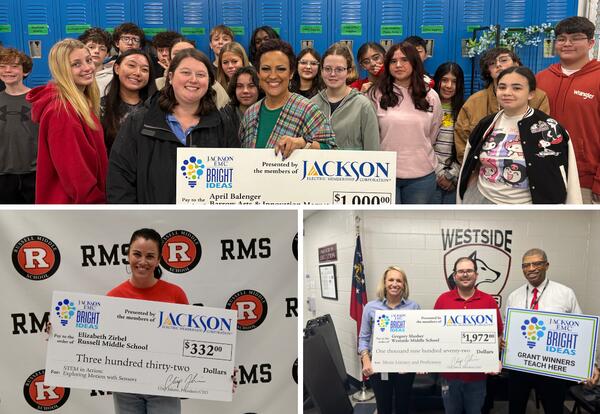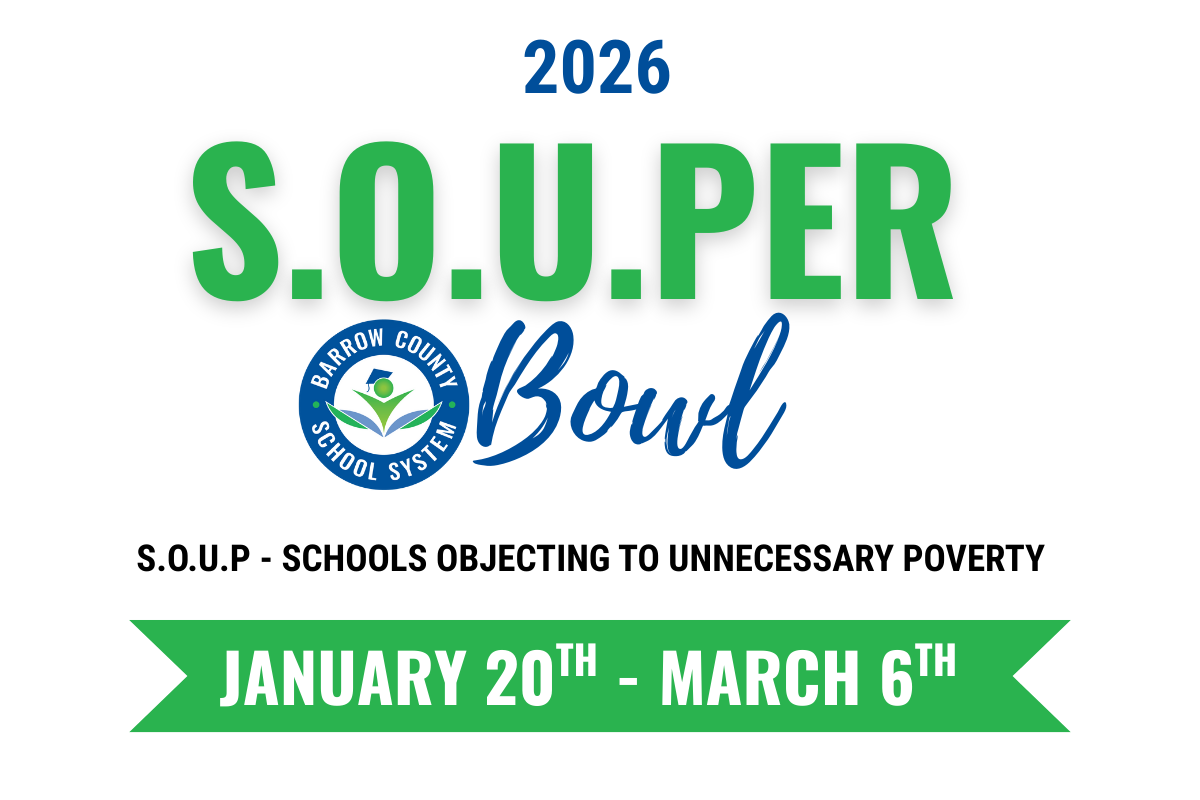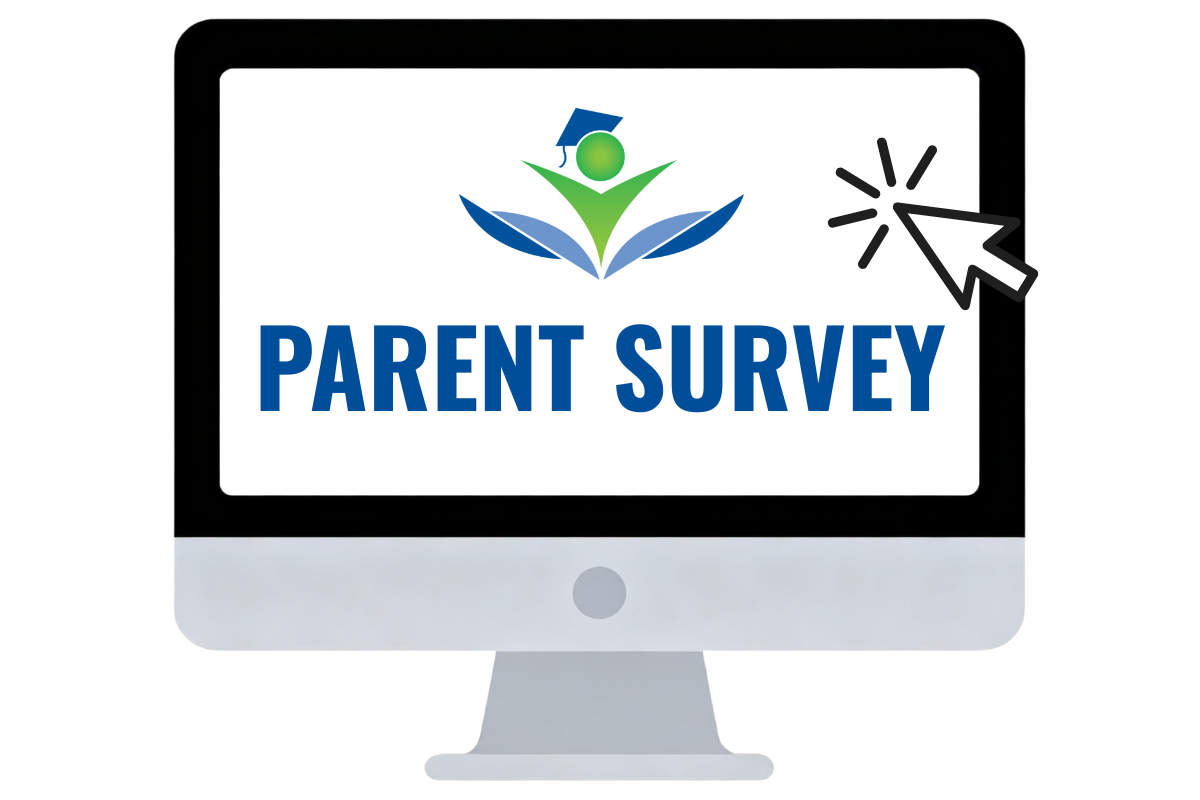Families Home
Families & Students
Parent Resources
-
Adult Literacy Barrow offers community members free classes such as English Literacy, GED®, and Citizenship.
-
-
Attendance
-
Starting with the 2024-25 school year, you can keep up with your middle or high school student's assignments and work progress through our Learning Management System (LMS), Canvas. Canvas LMS is a platform for teachers to share assignments and due dates digitally with students. Through Canvas LMS, Parent Observers can view course content to help support students at home by pulling up presentations and resources the teacher used in class that day.
LEARN MORE ABOUT CANVAS
-
ELA: Navigate to a grade level, then select the standards. From there, click on "Course Wide Resources" and then choose "ELA Grade # Development Progression." This will allow you to view the family engagement resources.
Math: Navigate to a grade level, then select the standards. After that, click on "Course Wide Resources" and select "Parent Letter."
Visit the GaDOE Inspire page
-
- Be a Barrow Bold Parent
- Family Engagement Activities
- Mentoring
- Notifications (Family Update Website)
- Online Parent Resource Center - to help with homework
- Special Education Parent Mentor Partnership
-
The Barrow County School System offers, at no charge to the parents, academic instruction to eligible students who are confined at home or in a healthcare facility for periods of time that would prevent normal school attendance. See eligibility criteria.
-

NEW Digital Citizenship
Free resources for families
-

Optional Accident Insurance
As an option for our BCSS families, our school district is making a student accident insurance plan available for students at a low cost.
Read Article
-
The Barrow County School District has designated the following information as directory information:
Student’s Name, address and telephone number
Student’s date and place of birth
Student’s participation in official school clubs and sports
Weight and height of student if he/she is a member of an athletic team
Dates of attendance while enrolled in Barrow County Schools
Awards received during the time enrolled in Barrow County Schools
Unless you, as a parent/guardian or eligible student, request otherwise, this information may be disclosed to the public. You have the right to refuse to allow all or any part of the above information to be designated as directory information and to be disclosed to the public upon request.
You are also notified that from time to time students may be photographed, videotaped, or interviewed by the news media at school or some school activity or event, unless you, as a parent/guardian object in writing to your student being photographed, videotaped or interviewed to the principal of the school where your student is enrolled. You are also notified that from time to time your student’s photograph, art work, poetry, creative writing stories or other pieces of acclaim or interest connected with a school activity or function, may be displayed on the Barrow County Schools System websites.
If you wish to exercise this right, you must notify the principal of the school at which the student is enrolled in writing within 10 days from the date of enrollment.
-
The Barrow County Board of Education welcomes community input when it is motivated by a sincere desire to improve the quality of our educational programs or to equip the schools to do their tasks more efficiently. The Board has confidence in the professional staff and desires to support their actions. This regulation does not supersede any employee’s or citizen’s right to contact Board members directly. However, whenever a concern is expressed directly to the Board as a whole or to a Board member as an individual, it will be referred to the administration for study and resolution.
-
Our school system is implementing the Monique Burr Foundation Child Safety Matters and Teen Safety Matters programs. This evidence-based curriculum has been scientifically evaluated and proven to help keep children safe.
Monique Burr Foundation’s mission is to protect children from bullying, digital dangers, abuse, and exploitation with comprehensive, evidence-based, prevention education programs. Through developmentally and age-appropriate lesson plans, students learn about personal boundaries and healthy relationships. These interactive lessons allow children to better recognize appropriate vs. inappropriate behaviors and use their critical thinking skills to help them stay safe.
Learn more about these Safety Progrtams
-
Review Student Rights
-
Title I, Part A is a multi-faceted federal entitlement program designed to “help all children have the opportunity to obtain a high-quality education and reach proficiency on challenging state and academic standards and assessments.” The purpose of Title I is to “enable schools to provide opportunities for at-risk and disadvantaged children to acquire the knowledge and skills contained in the challenging State content standards and to meet the challenging State performance standards developed for all children.” Title I is intended to serve students in core academic subject areas: Reading/Language Arts/English, Math, and Science and Social Studies.
Student Resources
-
-
Students will need a Certificate of Attendance from their high school's office to take with them to the Department of Motor Vehicles for their permit test. The front office requires a 24 to 48-hour notice.
Georgia Governor's Office of Highway Safety Information
-
Dual Enrollment is a program that provides funding for students at eligible high schools to take approved college-level coursework for credit towards both high school and college graduation requirements. It allows students in grades 9-12 to participate and covers the costs of tuition, mandatory fees, and required textbooks making this program a great way for students to get a jump-start on their college coursework.
-
Student IDs Work as Library Cards!
Barrow County School System student ID numbers will now act as a library card number for our public libraries! Learn about the PLAY (PINES Library Access for Youth) Library Card program.
-
The Barrow County Board of Education welcomes community input when it is motivated by a sincere desire to improve the quality of our educational programs or to equip the schools to do their tasks more efficiently. The Board has confidence in the professional staff and desires to support their actions. This regulation does not supersede any employee’s or citizen’s right to contact Board members directly. However, whenever a concern is expressed directly to the Board as a whole or to a Board member as an individual, it will be referred to the administration for study and resolution.
-
Our school system is implementing the Monique Burr Foundation Child Safety Matters and Teen Safety Matters programs. This evidence-based curriculum has been scientifically evaluated and proven to help keep children safe.
Monique Burr Foundation’s mission is to protect children from bullying, digital dangers, abuse, and exploitation with comprehensive, evidence-based, prevention education programs. Through developmentally and age-appropriate lesson plans, students learn about personal boundaries and healthy relationships. These interactive lessons allow children to better recognize appropriate vs. inappropriate behaviors and use their critical thinking skills to help them stay safe.
Learn more about there Safety Programs
-
Reviedw Student Rights
-
Refer to our Student Handbook for more information about Internet Safety and Student Responsible Use of Technology Resources.

Summer 2025 Tech Update: Returning Devices
May 19, 2025
Please read this information from our IT Department concerning returning district-issued devices for the summer.
-
Prospective Students
Would you like the opportunity to gain real-world work experience? Would you like to learn more about your chosen career field? Would you like to earn high school credit while working in your career field? If you answered "yes" to these questions, then Work-Based Learning may be just the program for you.
How do you get started?
Visit our Work-Based Learning web pages for more information, or you can visit the Career Center at your high school.

 Additional settings for Safari Browser.
Additional settings for Safari Browser.